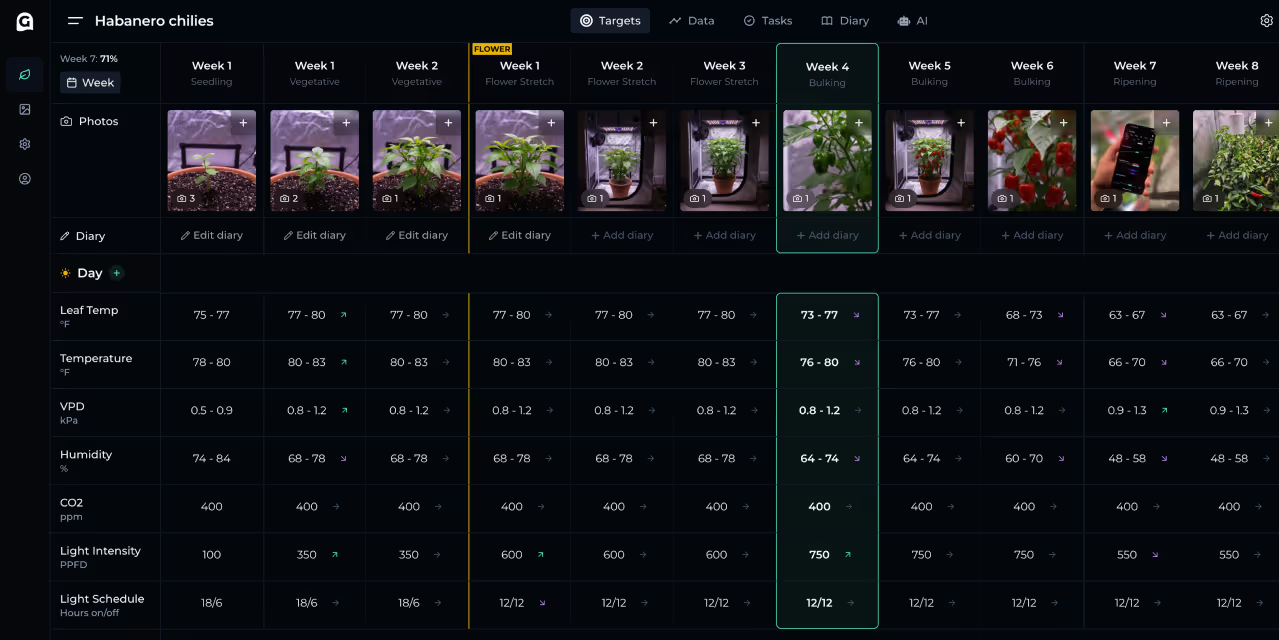GrowOps grow journal: grow your best cannabis
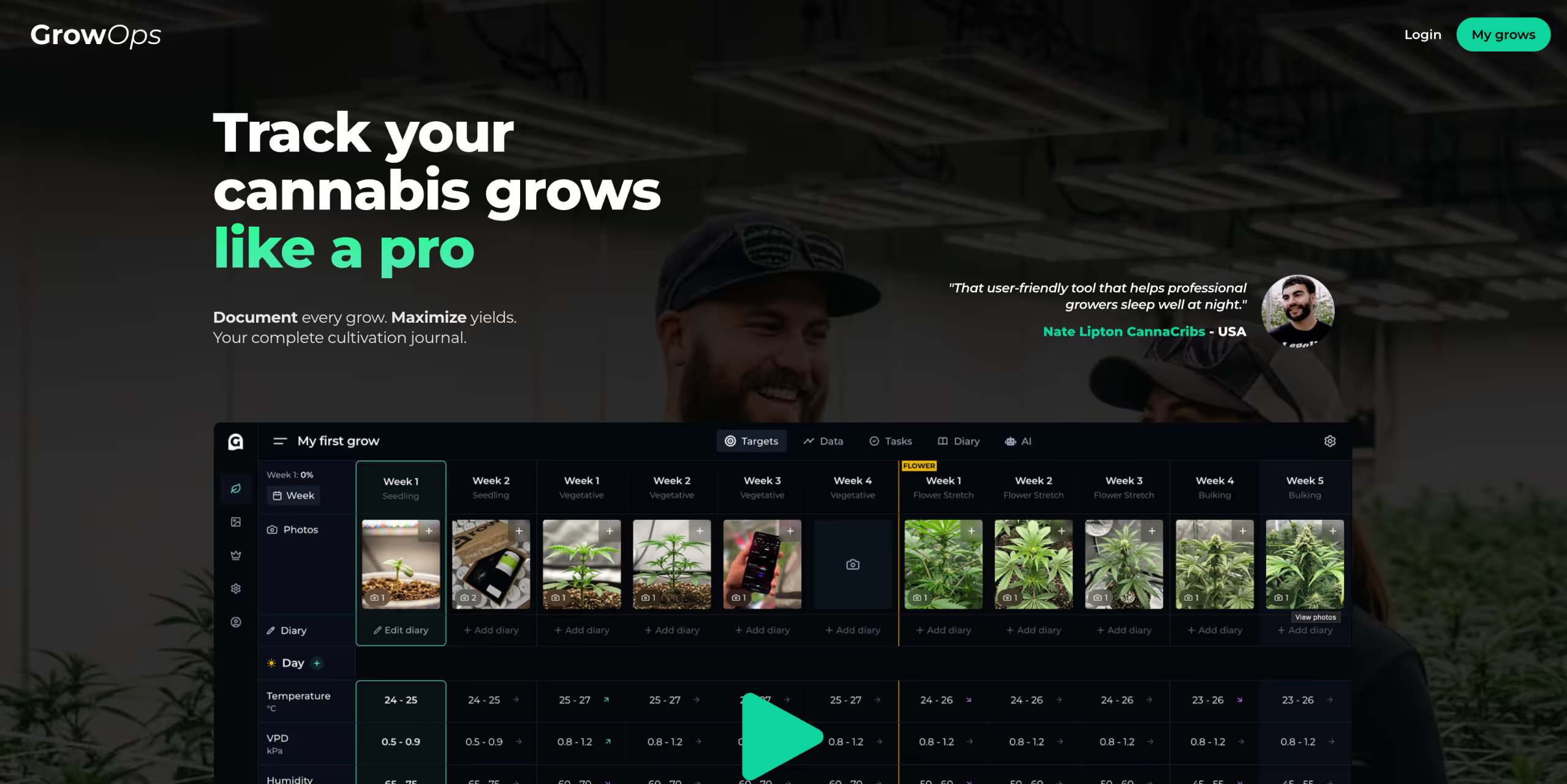
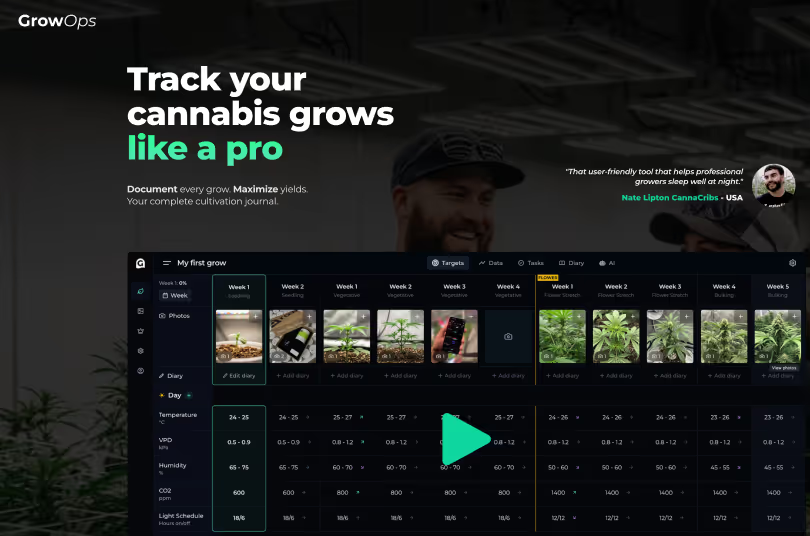
GrowOps grow journal: grow your best plants
Spreadsheets are powerful but slow. Most cannabis grow diaries and journals are clunky, focused on brag photos, or just get in the way of growing.
The GrowOps cultivation timeline changes that - giving you a week-by-week plan with ideal environmental targets, a simple way to track your grow, and clear signals to adjust fast.
Precision, consistency, and healthy plants become easy habits from seed to harvest.
Disclaimer: Any information given on this site is for educational purposes only. Please ensure if you’re growing cannabis, you’re doing so by the law and subject to appropriate permissions and licenses of the applicable country.
Why the GrowOps timeline is different
Targets out of the box
Tell the app your goals, grow style, medium, if you’re supplementing with CO₂, light type, start date, and rough duration.
It instantly builds your perfect cannabis grow log tailored to your grow room and environmental conditions - no guesswork, no spreadsheets.
A proactive workflow
Unlike a passive grow journal, the timeline shows what’s coming up - when to ramp up lighting, tweak VPD, or change feed strength.
See how day and night grow conditions differ, so your plants grow at peak efficiency.
Built for beginners and pros
Beginners get a clear roadmap with zero bro science.
Experienced growers get an accurate grow tracking app to hit exact numbers week after week - ideal for fine-tuning phenos and achieving high-quality results.
“With CO₂, PPFD and EC side by side each week, there’s no guesswork - just clear next moves.” - Theo Gardner, Head Grower at GrowOps
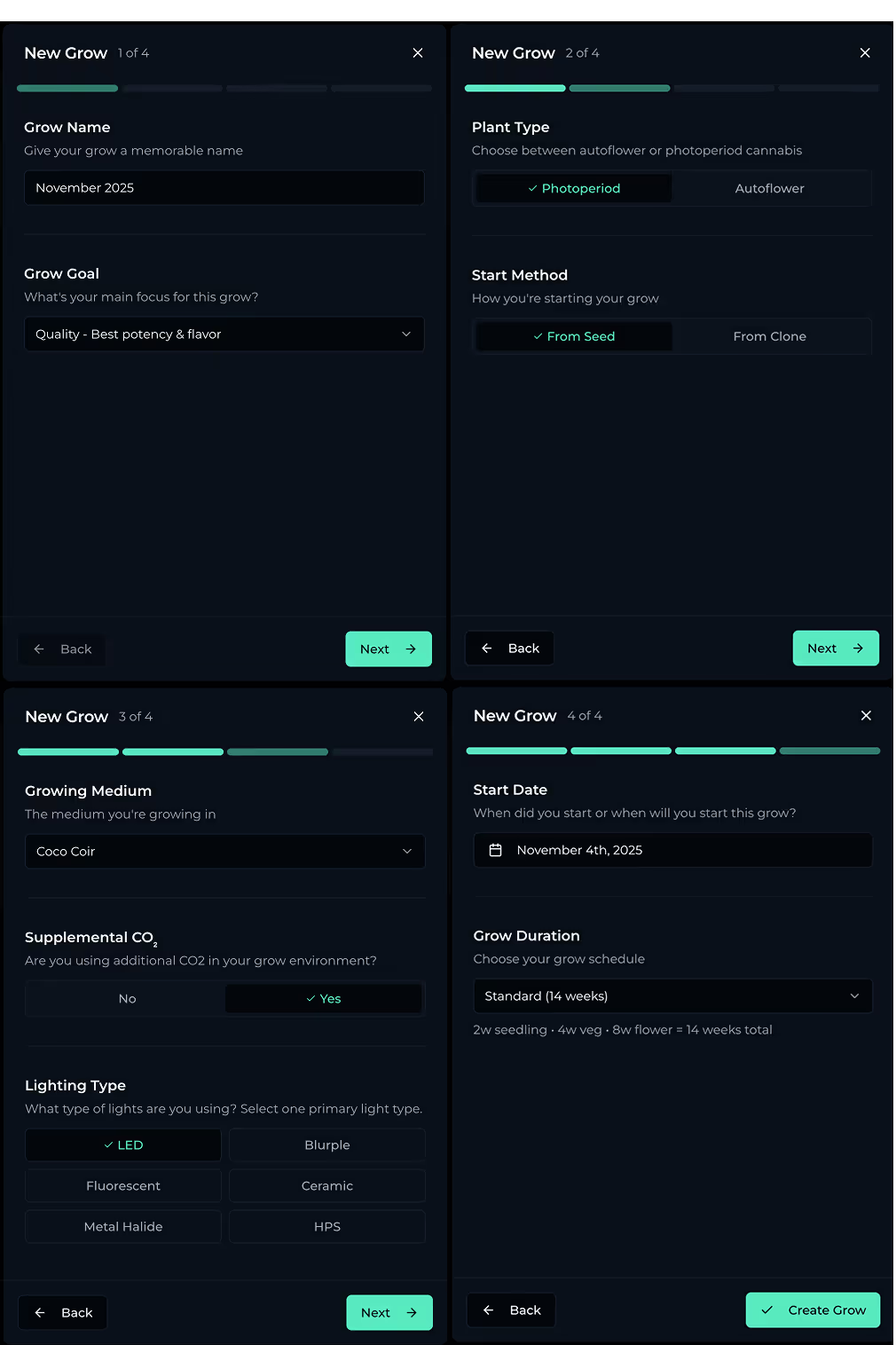
Quick start setup
- Create a grow and name it.
- Set your goal (for example, best potency and flavour).
- Choose plant type (photoperiod or auto), seed or clone, your medium (coco or soil), whether you’re running CO₂, your light type, start date, and duration. Many cannabis cultivation runs last around 14 weeks, but you can change it later.
- The app builds your timeline with veg and flower clearly marked. Your answers shape the initial targets, so you start with a plan that matches your setup.
Theo’s top tips:
Set the goal first. If you’re chasing terpene expression, your light, UV, and late-flower environment targets won’t be the same as a pure yield run.
If you know you cannot run CO₂ right now, disable it in settings before you start. The board recalculates sensible targets for a no‑CO₂ room.
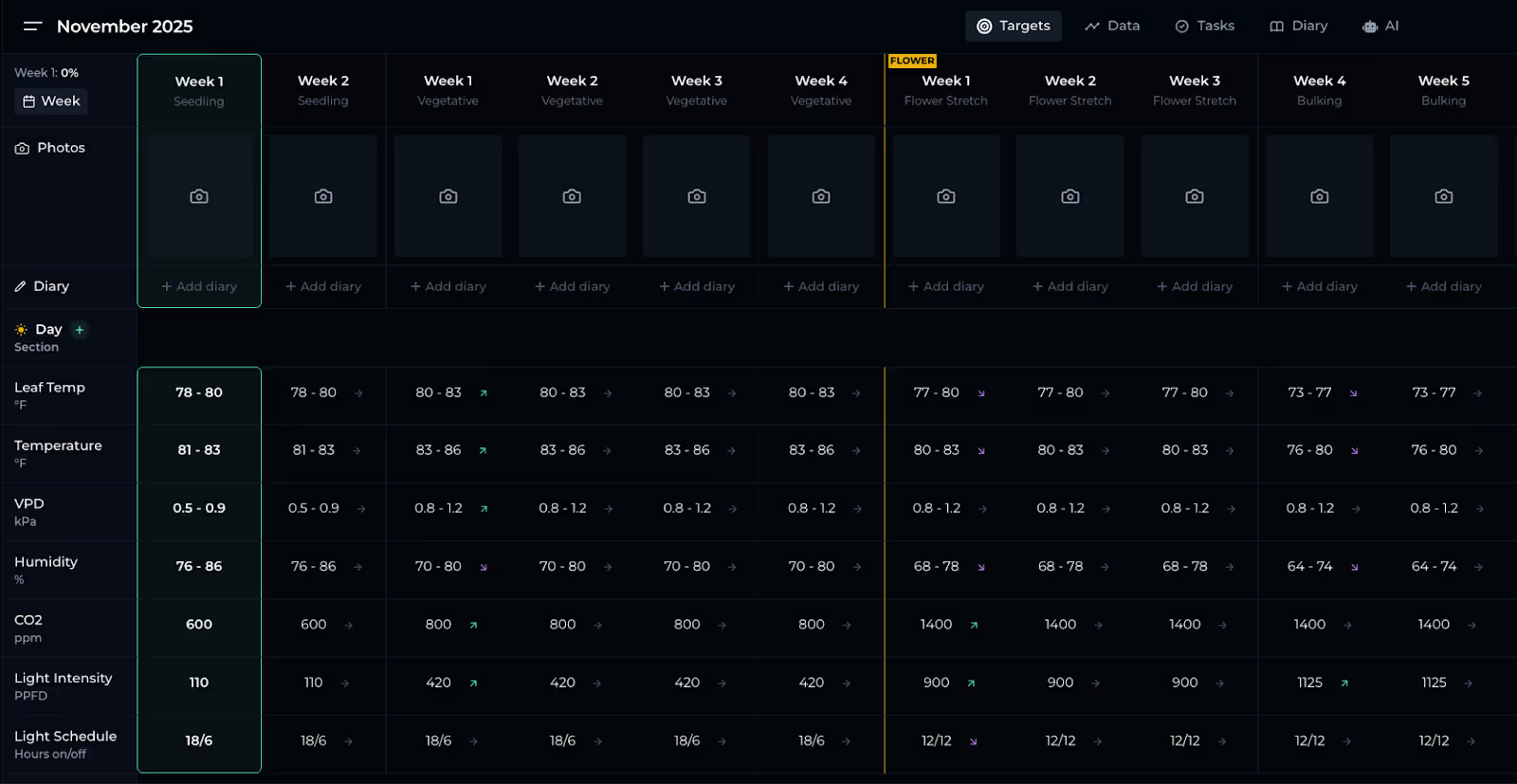
Reading your cannabis grow timeline
Each column represents a week; rows are your targets.
Phases are labelled - seedling, vegetative growth, pre-flower, bulking, ripening, so you always know where you are.
Trend arrows show when to increase or taper PPFD as plants develop.
Day and night targets appear side by side for a complete grow log overview.
The metrics that actually move yield
Show everything or only what you need in your timeline; toggle metrics on and off to focus on what matters most in your cannabis grow.
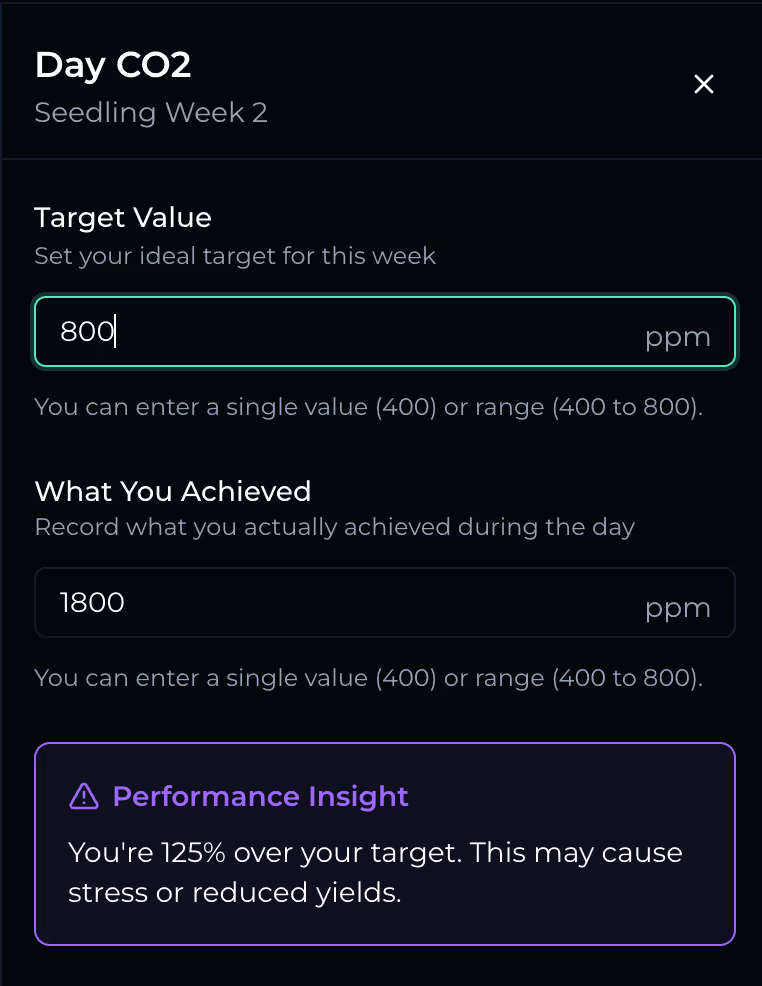
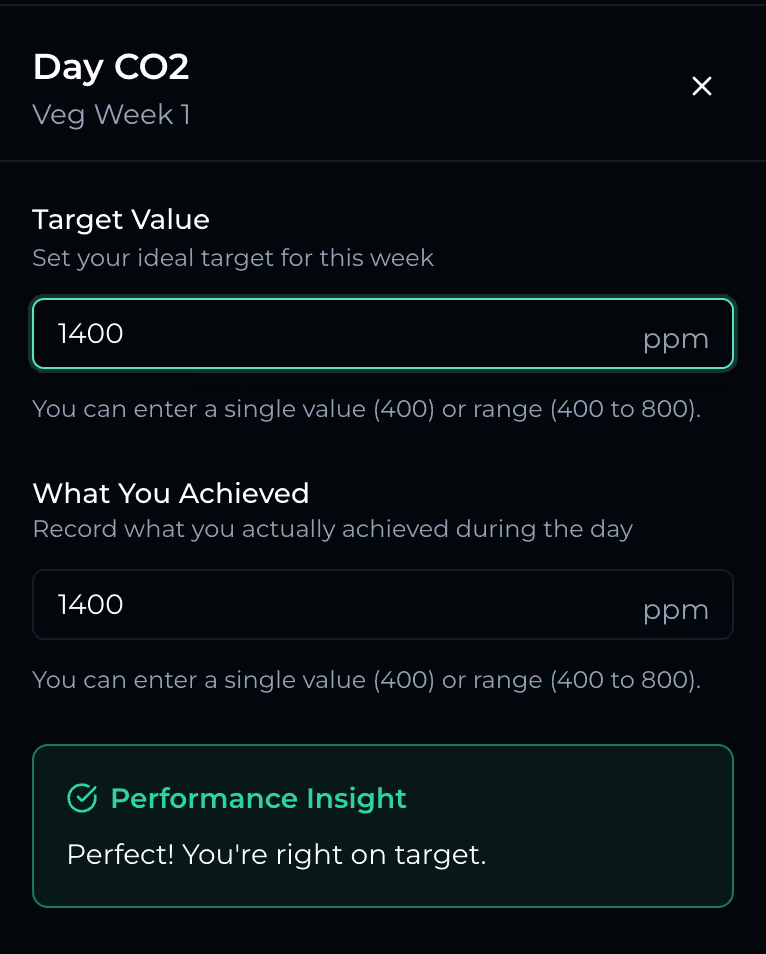
Customising targets for your room
Click any target to edit it. Use ranges where it makes sense - runoff EC 3.5–4.5 is a common example.
If your constraints change, adjust the plan accordingly. For instance, change CO₂ from 800 to 1400 if you can supply it, or disable CO₂ entirely and let the board recalculate other targets.
Real‑world example: In early veg, the default PPFD might be ≈420.
As you enter flower, the board shows a ramp to ≈900 at peak, then a taper near ripening.
You see the trend arrows weeks in advance so that you can plan equipment and height changes.
This means you're always giving the right amount of light for keeping those precious terpenes.
This is how top growers maintain high quality from seed to harvest.
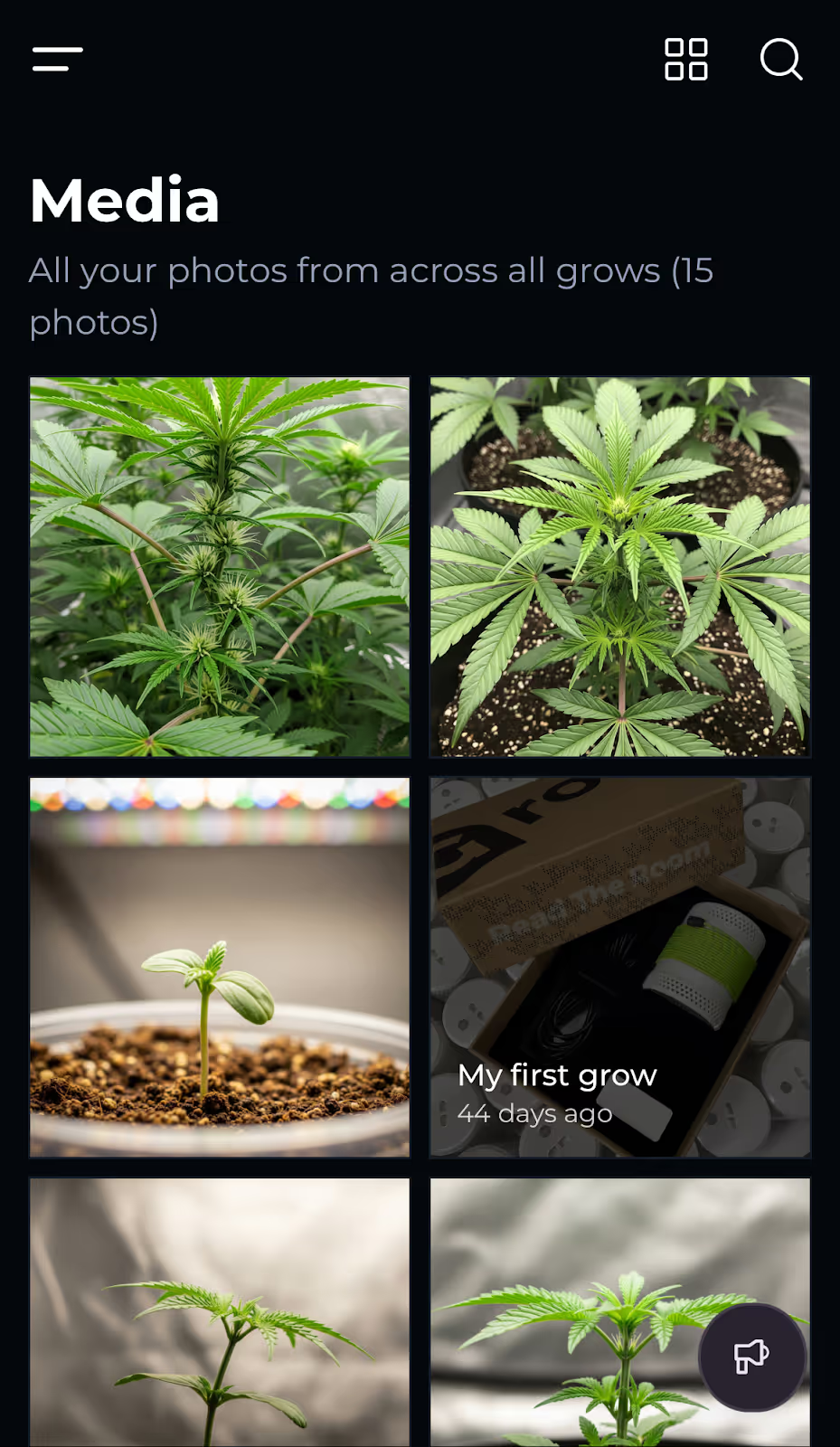
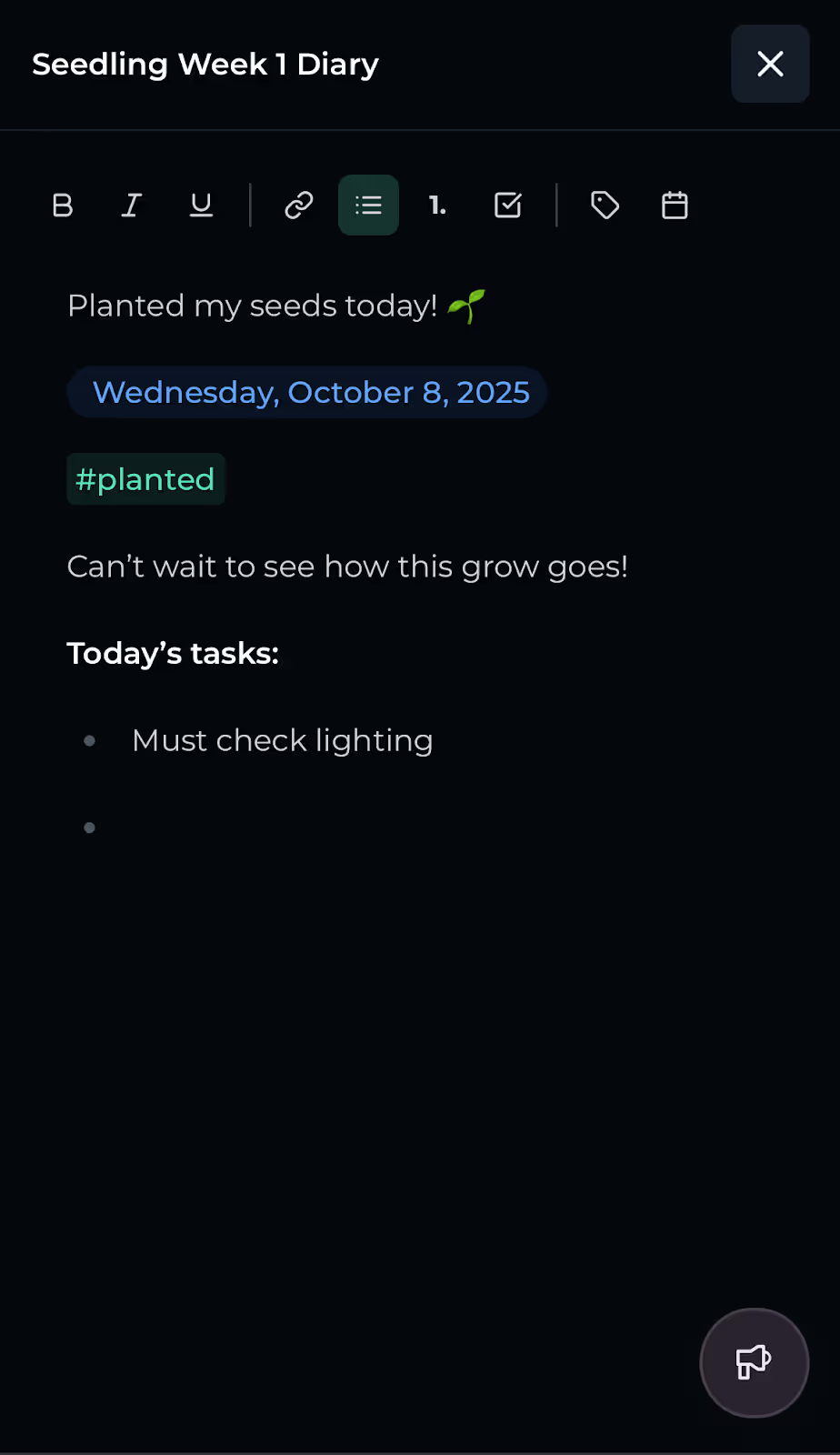
Logging photos, videos, and diary entries
Use your phone to add photos of your cannabis plants or set up; with a Plus subscription, you can add videos.
Each week builds a clean gallery so you can flip through plant development at a glance.
The diary is a simple (Notion-esque) editor - freely add tags and insert today’s date with one tap.
Keep one weekly entry and add lightweight day sub‑entries so your notes stay tidy.
You can even get AI feedback on your grow diary entries and targets to optimise faster (with Plus).
“Logging EC and PPFD weekly helped me find the sweet spot for my cultivar - 10% more yield on my first run with GrowOps” - Theo Gardner, Head Grower at GrowOps
Monitor progress with colour‑coded results
Enter your achieved numbers for the week. The board stays honest:
- Green when you hit the target.
- Purple when you miss.
- Ranges are supported, and the original target stays visible for context.
These data points make end‑of‑run reviews and AI insights meaningful.
Example: Target DLI 27, achieved 22. Purple indicates you fell short. Next week, plan a PPFD or schedule adjustment.
If the runoff EC range is 3.5–4.5 and you record 5.0, the cell indicates that you are above the desired band and prompts an irrigation or feed adjustment.
This data-driven feedback is what makes GrowOps one of the best cannabis grow software options available.
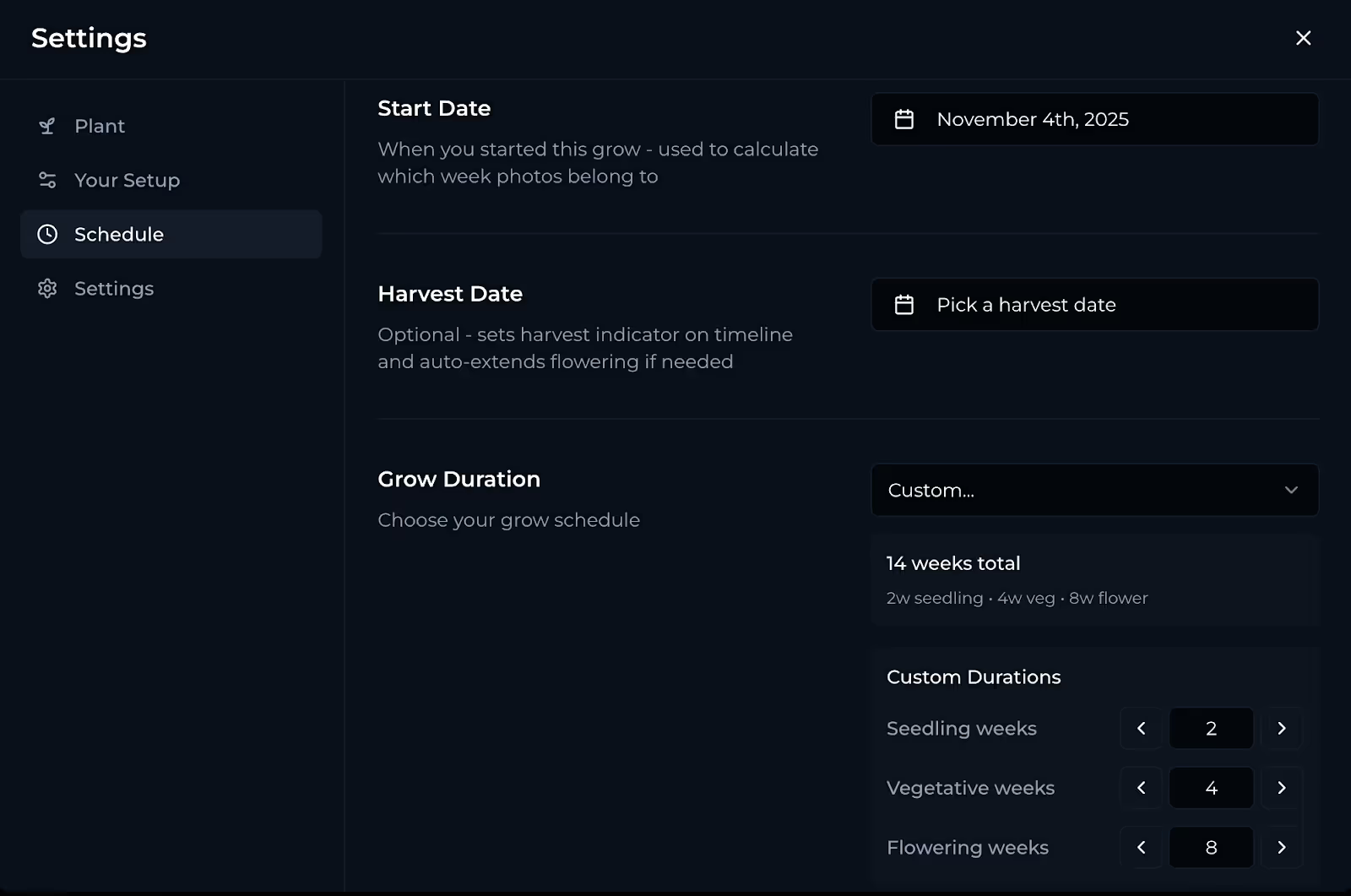
Planning, schedule, and on‑the‑fly tweaks
Growing is dynamic.
If nutrients or the environment force a delay, add a veg week.
If a cultivar needs longer to bulk, extend flower.
The cultivation timeline updates instantly, and the upcoming trend arrows help you see the next ramp in time to prepare.
Theo’s top tip:
“Work with what you’ve got: If your room cannot safely sustain high CO₂, do not chase numbers. Disable CO₂ and the targets adapt so you can still hit the best possible result for your conditions.”
A quick, realistic example week
Let’s see how the Grow Sensor timeline works in action during an early veg week.
CO₂: The default target was 800 ppm. You tested 1400 ppm as an experiment. Using a burner actually resulted in levels around 2000 ppm.
The board flagged this as “well over target,” prompting you to stabilise the room before leaf stress occurred.
PPFD: The target was 420 μmol/m²/s in early veg, but you logged 315 while adjusting light height.
A purple indicator reminded you that light intensity was below the optimal range and you needed to adjust accordingly
DLI: Target 27; with PPFD under target, you logged 22 - a clear cue to adjust intensity
Feed EC: Target and actual both landed at 3.0 - perfect.
Run-off EC: Target 3.5–4.5; measured 5.0.
This showed that salts were building up in the medium. You increased run-off slightly until EC returned to chosen range
Far-red “sleep”: You ran a short 30-minute far-red pulse after lights out.
This helped your plants switch to night metabolism faster, maximising rest and recovery overnight.
Night dry-back: Watched percentage loss overnight to confirm irrigation rhythm was stable.
The point is not perfection. It is seeing the pattern quickly, making one change, and moving forward the same week.
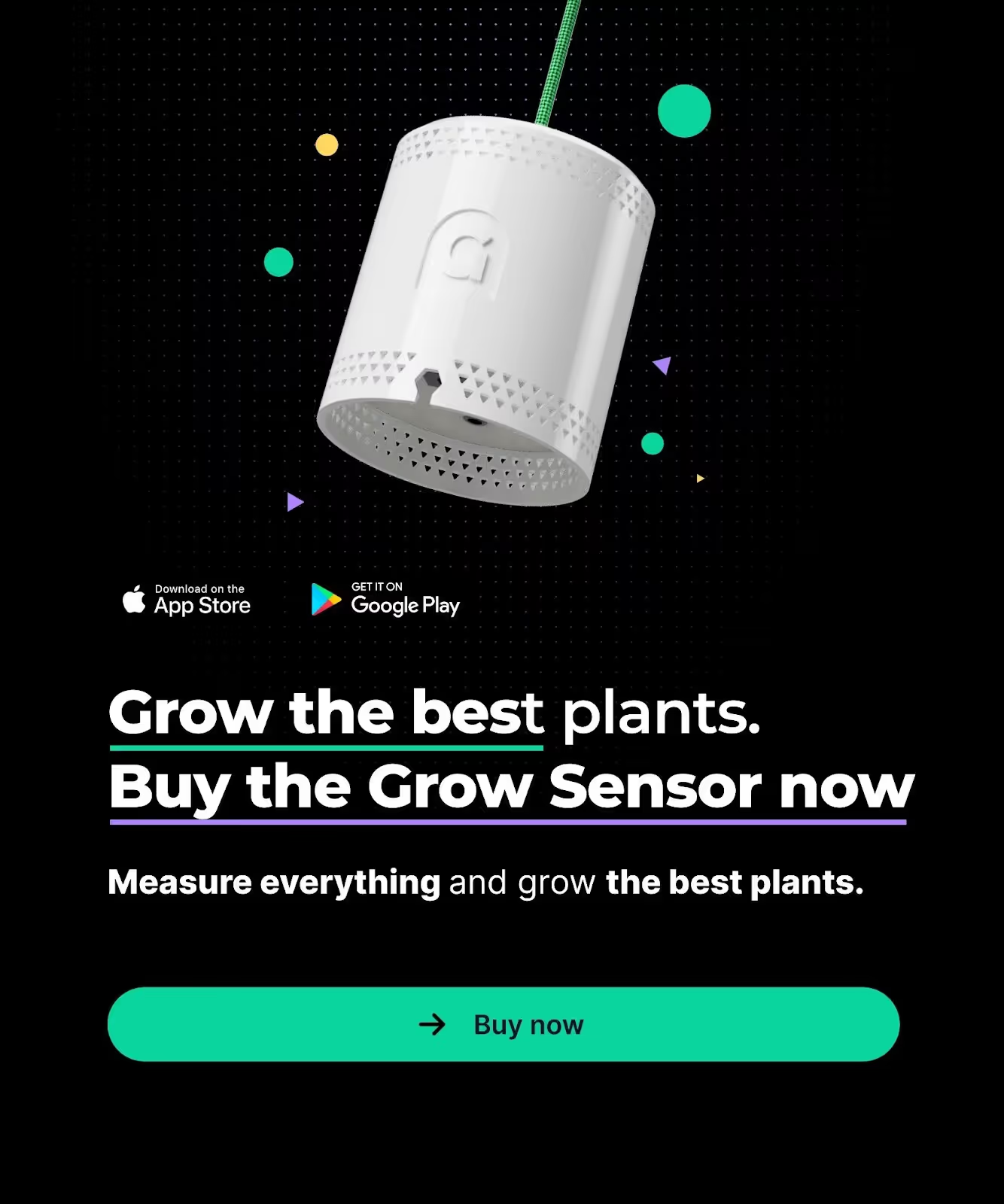
What is coming next
- Graphs that combine Grow Sensor Pro data with your GrowOps targets so you can see the whole run at a glance with live data.
- Weekly task reminders - for example, a prompt to defoliate on day 21.
- A diary‑first timeline view with a clean, scrollable story of your growing environment.
- AI guidance that reads your targets, sensor data, and notes to suggest what to adjust and why.
- Parameter auto‑linking so changes to one variable update related targets intelligently. This feature is temporarily disabled while we improve it, but the relationships are built in and will be coming online soon.
Common mistakes this timeline helps you avoid
- Feeding high EC when light intensity and irrigation frequency are low - classic burn territory.
- Misaligned VPD in flower that slows metabolism or invites disease.
- Ignoring night dryback or running UV without proper timing.
- Chasing unreachable targets instead of adapting the plan to your room.
- Not logging what works for your plant means you won't learn from it for next time.
Takeaways: Grow smarter, not harder
Ready to run your next grow with precision?
GrowOps transforms your weekly plan into a dynamic timeline, seamlessly integrating targets, photos, diary notes, and data.
It doesn’t replace your judgement; it amplifies it, helping you learn faster and grow better, run after run.
Start your first GrowOps grow today (free).
Use GrowOps to track your grow from seed to harvest.
Build your timeline, hit your targets, and let your plants show you the difference.
“Consistency wins grows. The timeline enforces it - and consistent growers win more often." - Theo Gardner, Head Grower at GrowOps.
FAQs
Do I need a Grow Sensor to use the timeline?
No. The timeline is free to use. Grow Sensor Pro adds automatic data and deeper insights.
Can I log ranges like runoff EC?
Yes, enter a min and max where ranges make sense.
How does far‑red help at lights out?
Adding far red at the end of the flower can help plants fall asleep more easily.
Can I adjust veg or flower length mid‑grow?
Yes, adjust the number of weeks and keep your run aligned with reality.
What is included in Plus?
Grow Sensor Pro integration, video logging, AI insights, and early access to pro features like upcoming tasks and enhanced graphs.




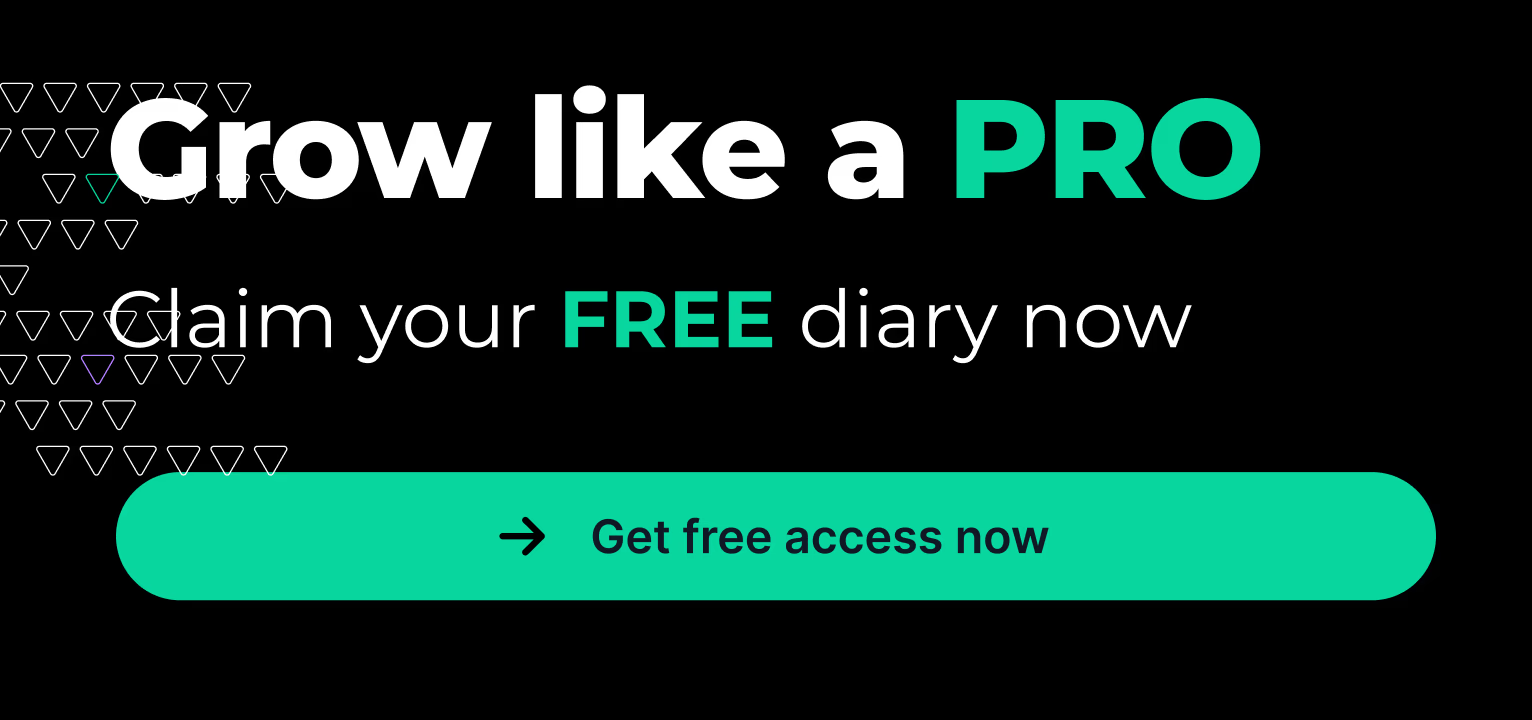
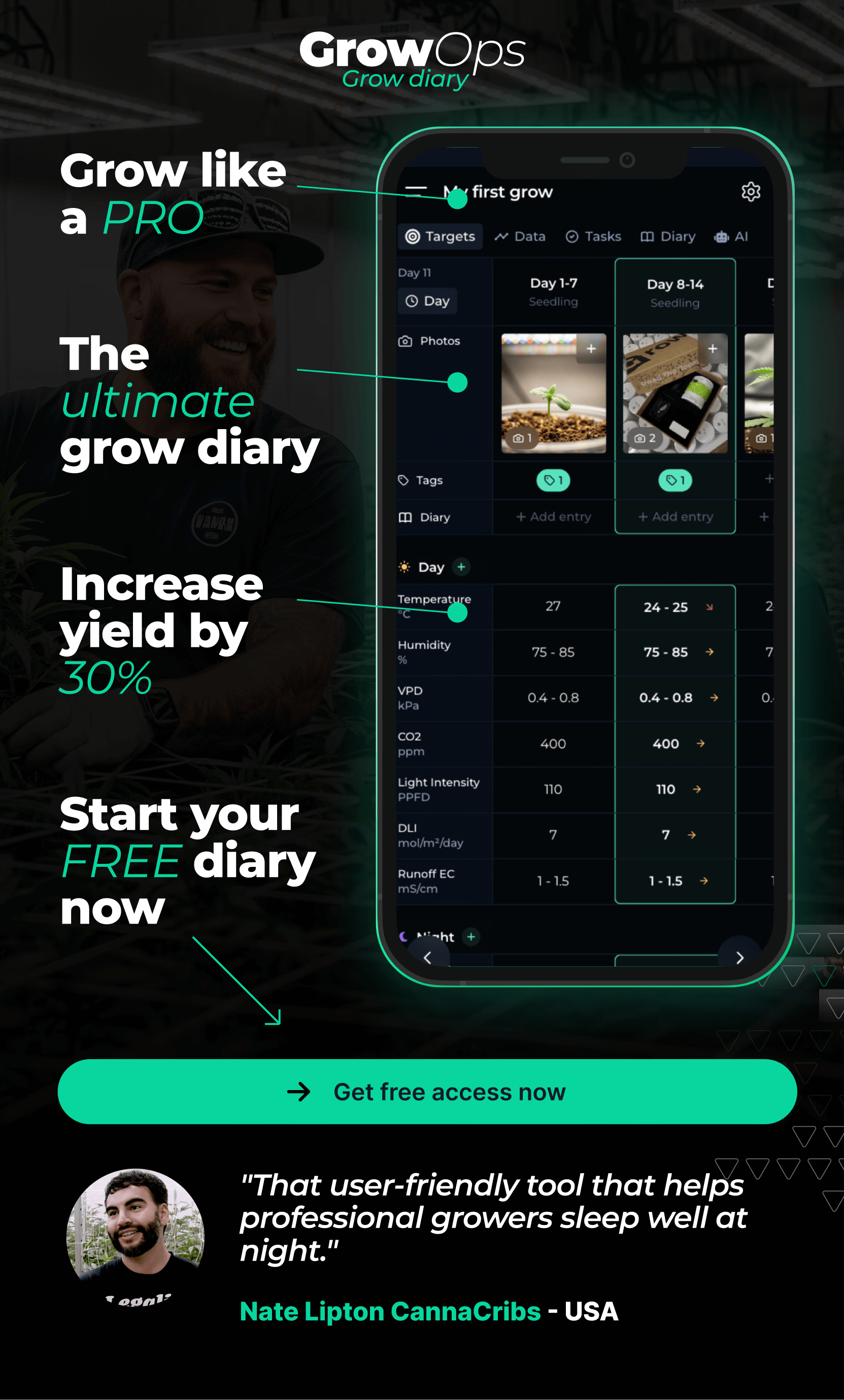
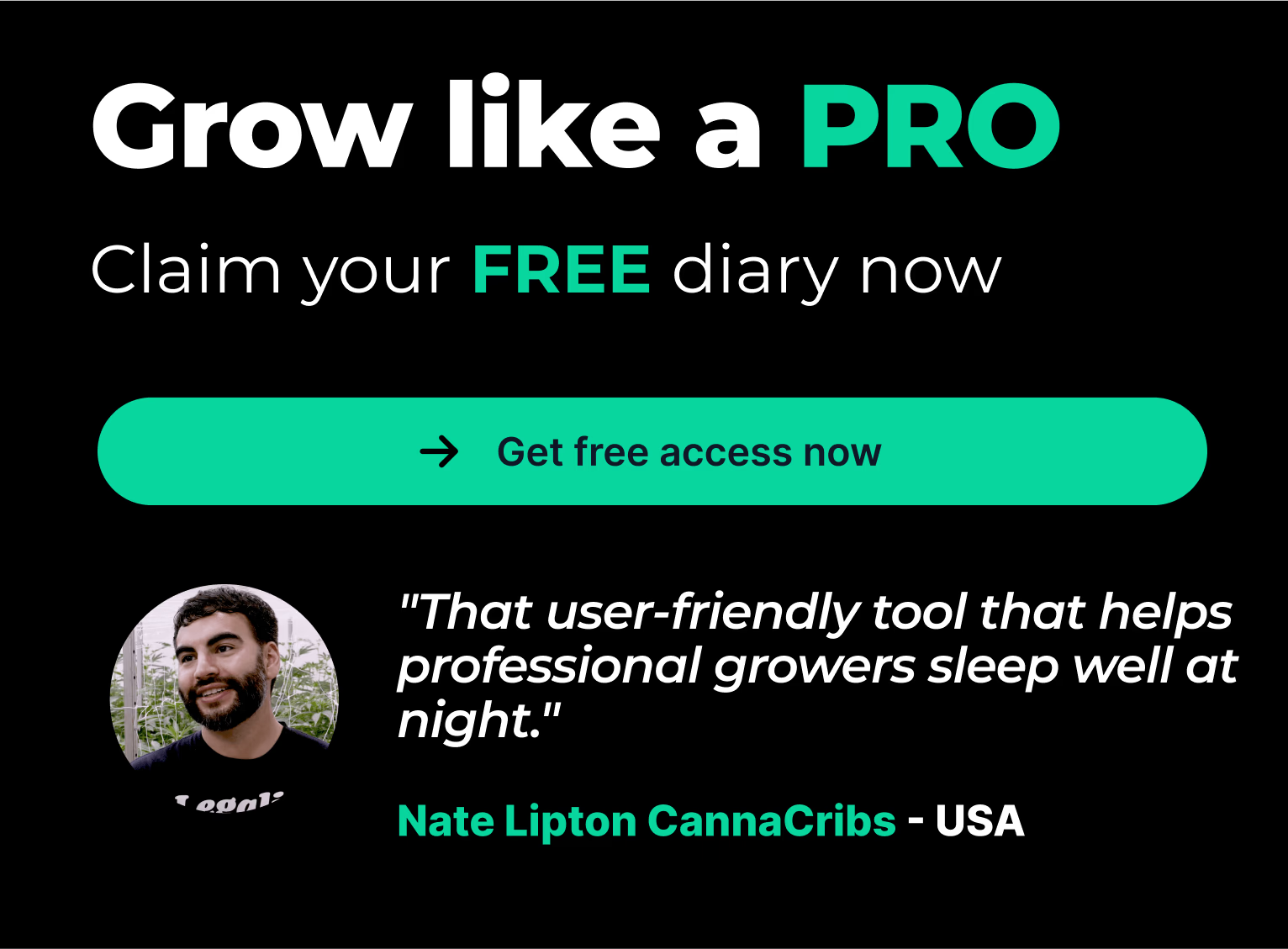
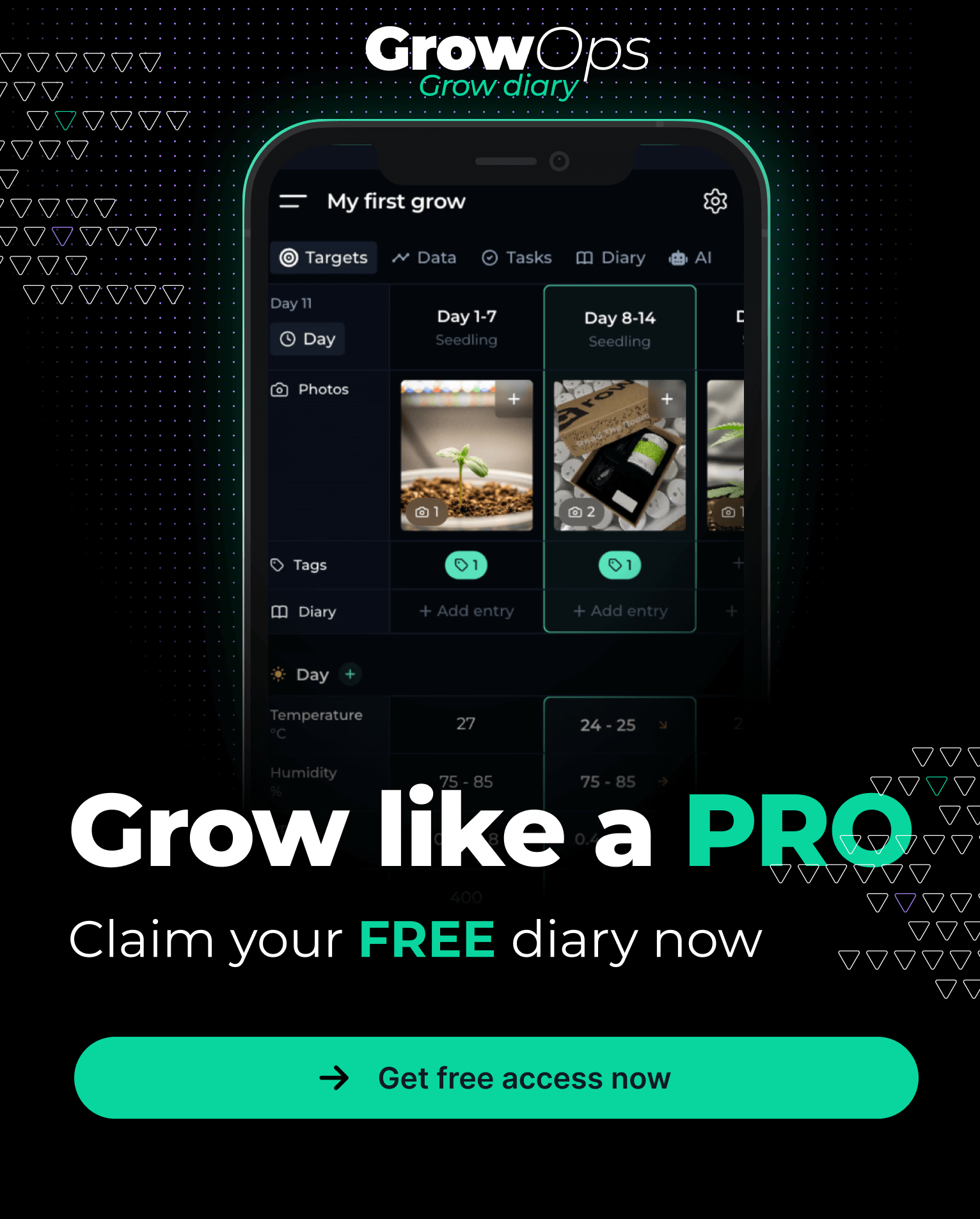



.avif)